 |
JACoW PostScript Printer Driver
Raphael Mueller for the Joint Accelerator Conference Website (JACoW)
Introduction
Internals
Download
Installation
Configuration
Uninstallation
References
Introduction
The Joint Accelerator Conference Website (JACoW) prepares publications of the proceedings of the Asian, European and North American Particle Accelerator Conferences.
Adobe's Acrobat suite of software is used to produce PDF (Portable Document Format) files which are suitable for electronic publication. In the case of JACoW the PDF files are produce from PostScript (PS) files. The choice of printer driver used for creating the PostScript files can make a considerable difference to the quality of the PostScript produced. Up to Windows XP we recommend using the Universal PostScript printer driver which is available from Adobe accompanied by a special setup, but at the moment (3rd Nov. 2009) there is no new version supporting Windows Vista or 7.
Badly prepared PostScript files were most of the time the result of misconfigured or not suited PostScript printer drivers. This was to a certain degree the result of missing generic drivers for Windows Vista and 7. Some of the problems that we frequently came across were
- no fonts were embedded,
- fonts were embedded as bitmap which resulted in poor quality,
- black and white drivers were used for printing colored documents,
- letter was printed on A4 and vice versa,
- dots per inch (DPI) were to low.
Because of this, actions were taken to provide a printer driver that is preconfigured to meet the JACoW requirements.
Internals
A bit of background information is needed to understand how the JACoW PostScript Printer Driver works. If you only want to use it and you do not care how it works you may skip this section.
The Microsoft PostScript Printer Driver (PScript5) is compatible with Windows 2000 and later OS releases and usually supplied by Microsoft with the operating system. It is a codevelopment with Adobe and aimed at hardware vendors that need to provide a PostScript based printer driver for Windows.
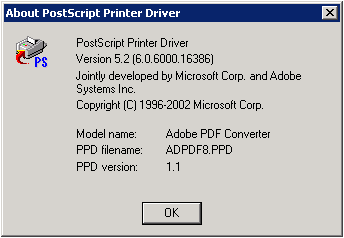
In fact Adobe's Universal PostScript printer does only an update of the PScript5 engine when installed on Windows 2000 or XP: http://www.adobe.com/support/downloads/detail.jsp?ftpID=1500
To work PScript5 needs a mini-driver that is supplying the configuration information that is needed to produce PostScript (e.g. the PostScript Level that the printer understands and if it is a color or b/w printer). This information is simply passed in form of a PostScript Printer Description (PPD) file.
Adobe provides a series of PPD files on the Adobe homepage including the one for Acrobat Distiller (ADIST5.PPD) that we were using on 2000 and XP with the Universal PostScript Printer. Inside this file the copyright notice states "Permission is granted for redistribution of this file as long as this copyright notice is intact and the contents of the file is not altered in any way from its original form.".
At this point it gets obvious that a PostScript printer driver is already present on most Windows Systems and that it should be adequat for producing PostScript files that fit our needs if it is used with ADIST5.PPD file and configured properly.
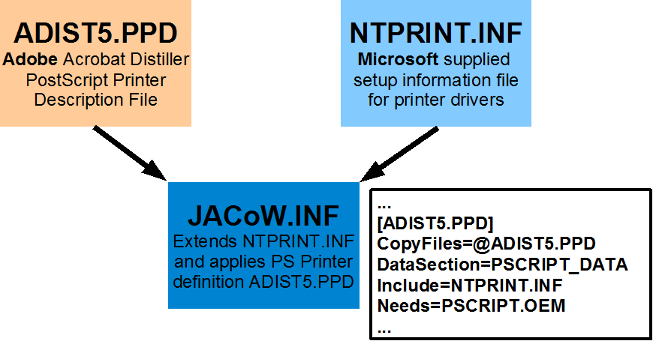
The installer that is supplied here creates two printers "JACoW (A4) PostScript" and "JACoW (Letter) PostScript" that are preconfigured for the paper size mentioned in the printer name. In addition to that options and advanced options of the printer are configured to fit JACoW needs:
- TrueType Font: Download as Softfont
- PostScript Output Option: Optimize for Portability
- TrueType Font Download Option: TrueType
- PostScript Language Level: 2
- No font substitution
- Both are color printers
The configuration of the printers is done by the installer calling the PrintUI.dll, most of the tasks are explained quite well in the example from Charles Haven that is using NSIS to install network printers on Windows XP.
The driver and applying our configuration was tested on Windows Vista and XP, but in principle it should work also on NT4/2K/2003 with installed service packs and on Windows 7.
Download
THE PROGRAM IS DISTRIBUTED IN THE HOPE THAT IT WILL BE USEFUL, BUT WITHOUT ANY WARRANTY. IT IS PROVIDED "AS IS" WITHOUT WARRANTY OF ANY KIND, EITHER EXPRESSED OR IMPLIED, INCLUDING, BUT NOT LIMITED TO, THE IMPLIED WARRANTIES OF MERCHANTABILITY AND FITNESS FOR A PARTICULAR PURPOSE. THE ENTIRE RISK AS TO THE QUALITY AND PERFORMANCE OF THE PROGRAM IS WITH YOU. SHOULD THE PROGRAM PROVE DEFECTIVE, YOU ASSUME THE COST OF ALL NECESSARY SERVICING, REPAIR OR CORRECTION.
IN NO EVENT UNLESS REQUIRED BY APPLICABLE LAW THE AUTHOR WILL BE LIABLE TO YOU FOR DAMAGES, INCLUDING ANY GENERAL, SPECIAL, INCIDENTAL OR CONSEQUENTIAL DAMAGES ARISING OUT OF THE USE OR INABILITY TO USE THE PROGRAM (INCLUDING BUT NOT LIMITED TO LOSS OF DATA OR DATA BEING RENDERED INACCURATE OR LOSSES SUSTAINED BY YOU OR THIRD PARTIES OR A FAILURE OF THE PROGRAM TO OPERATE WITH ANY OTHER PROGRAMS), EVEN IF THE AUTHOR HAS BEEN ADVISED OF THE POSSIBILITY OF SUCH DAMAGES.
Tested on Windows Vista/XP (should work also on NT4/2K/2003 and Windows 7).
JACoW_PS_Printer_V1.0.0.1.exe - 55.375 Bytes
MD5: 5c60e5977baa15c6e297602faabb8c65
Installation
Download the installer (e.g. to your Desktop) and execute it with an account that has administrator privileges.
First you need to choose the folder for the driver files. The installer will try to determine a suitable location, so usually you just have to accept the suggestion.
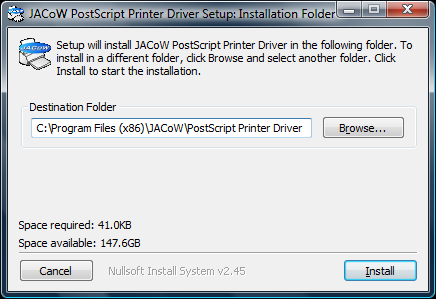
If (or when) Windows warns you that this driver is not signed or has not passed the Windows Logo test you need to continue anyway. On Windows Vista the message may be a bit different, but the meaning is essentially the same.
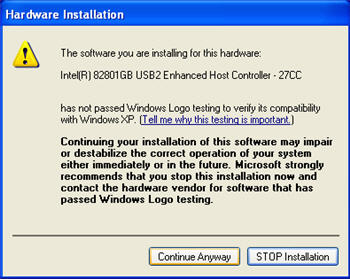
Check that the installation progressed without problems.
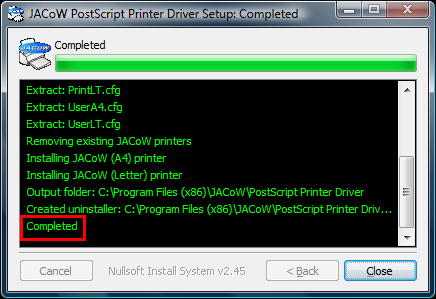
After successful installation the printers should show up in your printer menu.
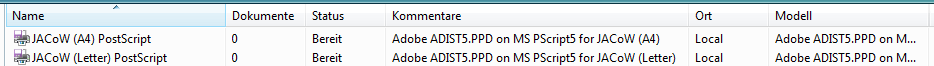
Printing on one of these printers should show you a small dialog box were you can specify a location and filename for the PS file.
Configuration
The printers should be configured by the installer. But since tests could only be done on Windows Vista and XP it would be wise to check if the configuration worked properly. By right-clicking the printer and opening the printer properties you can access the following information (Advanced Options).
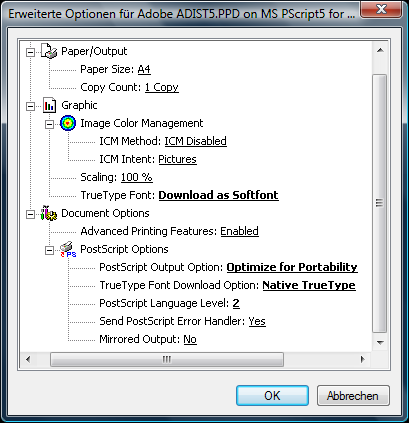
The options marked in bold must be set to
- TrueType Font: Download as Softfont
- PostScript Output Option: Optimize for Portability
- TrueType Font Download Option: TrueType
- PostScript Language Level: 2
If everything checks out the printer is ready to go.
Uninstallation
There is an easy way to get rid of the printers and driver files. In the control panel select "Add or Remove Programs" the select in the list "JACoW PostScript Printer Driver" and push the uninstall button.
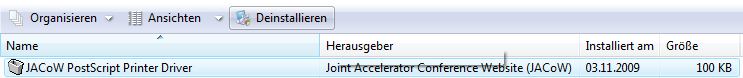
References
Microsoft PostScript Printer Driver Windows Driver Kit: Print Devices http://msdn.microsoft.com/en-us/library/aa506075.aspx
PrintUI.DLL User's Guide and Reference http://www.microsoft.com/windowsserver2003/techinfo/overview/printuidll.mspx
Adobe PostScript language specifications http://partners.adobe.com/public/developer/ps/index_specs.html
Install network printers on Windows XP http://nsis.sourceforge.net/Install_network_printers_on_Windows_XP
last updated 3rd November 2009
Copy of update November 17, 2011, at 07:30 AM
by Raphael Mueller
|